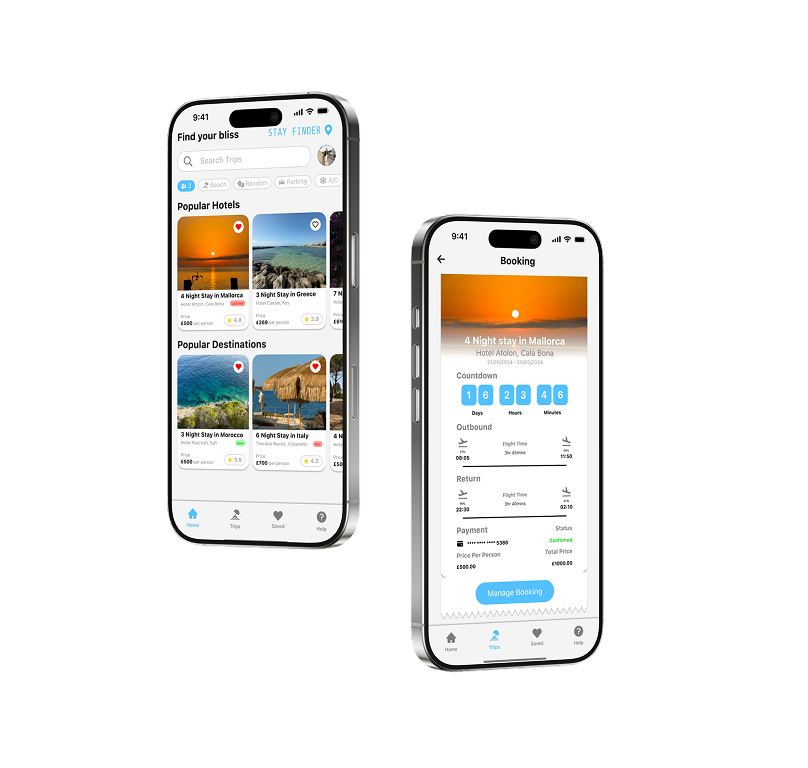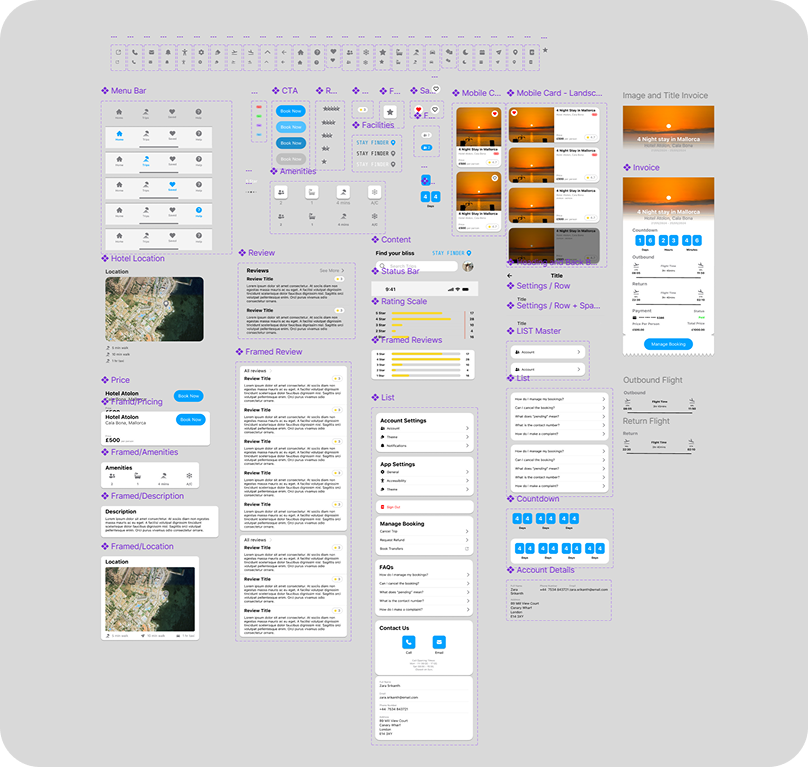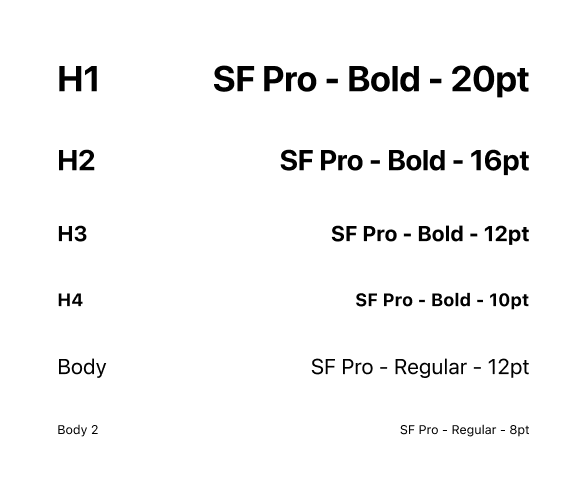Project Overview
Stay Finder is a concept travel app designed as a UI-focused exploration. The goal was to create a visually polished interface that demonstrates my design style and ability to craft clean, modern, and engaging screens. Unlike my other projects, this piece was not driven by a research brief or problem statement, but instead by the creative challenge of building an elegant and cohesive visual identity for a travel app.